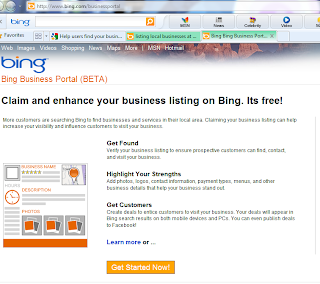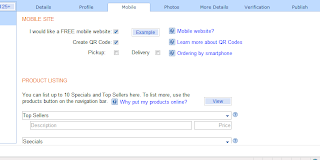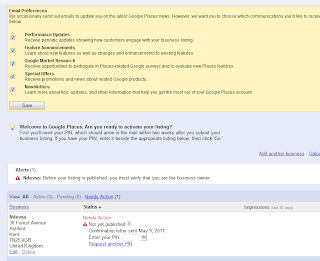Have you ever searched in Google and noticed the map box on the left of your search window.
If you haven't have a look at this image.
Do you see the red dots they are companies that google have pre registered. The ones with the large bubble with a letter in are the ones that have been claimed by the business. Now you want to claim this listing asap. Get there before all your competitors and start climbing your way up the rankings.
First have a search to see if you are already listed and get permission to update your listing.
Put in where you are and your phone number. If you are already listed you will then go to the claim you listing screen.
Fill out your business details and add you tags (what you ,sell ,do ,are) and a little company bio then you are nearly done.
If you are not listed you will have to register. When you have done this you will see the following screen.
Google will then send you a postcard with the pin number you will need to login for the first time to you google local page.
When you are logged in you can start to add more details about your business and start climbing your way up the Google rankings.
Also congratulations your business is now a big red dot in the google search window.
Now don't forget to tell everyone about this blog I am aiming to get as much help to local entrepreneurs as possible.
Nick