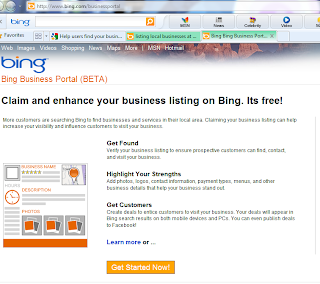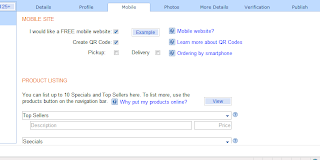The local business marketing offering from Microsoft is http://www.bingbusinessportal.com its not got the traction of google yet but I don’t think that you can every right off anything that Microsoft brings to the market (except maybe Vista but they do follow up with something very quickly if they fail). Also I am sure that the Microsoft mobiles will push it more than google. Setting up is very similar to setting up your google local account.
You will the go to a screen with one of those terrible CAPTCHA images that you have to try and work out what the text is.
Then you can start putting you details in on the next pages.
Fill in all your details and continue to the next screens where you can start to input the type of business you have. There are convenient categories to choose from you could type text in the search bar at the top but it didn’t seem to return anything of value when I used it. You can select a maximum of four categories to list with. Put them in any order the priority is set later.
Then a next page uses sliders to adjust the priority and distribution of your company skills. This is quite a nice and quick way of sorting it out.
One of the options that bing has is to create a mobile version of your website with a QR code. Basically they take your site and format it better for the mobile phone user. I will review the layout of this site when I have my registration verified. The QR code is a square bar code that you can scan in via you mobile and it will link to the website. QR codes are making some inroads into the traditional advertising media and I will cover them later.
You are nearly done; the next page is about your business and what you do. Create you company tag line and a description of what you do.
Adjust the pin in the map if it is not in the correct place for your address (but it seems very good at locating any companies I have set up.)
You are then done as far as you can until you receive the PIN via the post from Bing.
When you receive the PIN you are then published and visible by any users searching with Bing.
A follow up post will show how to make the best from you listing.
All the best for your marketing
Nick Jennings.